Today I Learned
Re: Today I Learned
TIL that bonsai trees are just regular trees kept small by trimming them and depriving them of nutrients and they're not like a separate tree species or they haven't been bred to be small.
- InspectorCaracal
- Posts: 3927
- Joined: Fri 10 Jul, 2020, 4:14 am
- Location: Narnia
- Contact:
Re: Today I Learned
yeah! you can turn just about anything woody into a bonsai
you don't starve the trees tho, you just keep them in a small pot and trim the branches/roots
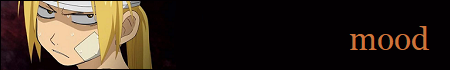
That's my secret, Cap. I'm always bad at computers.
Re: Today I Learned
TIL that when you are crossing the Panama Canal you are sailing from west to east.
Re: Today I Learned
Yesterday I learned that the the real identity of Captain Hook was probably supposed to be Israel Hands.
Reasoning at https://owl-quill.tumblr.com/post/68123 ... i-may-have
Reasoning at https://owl-quill.tumblr.com/post/68123 ... i-may-have
Re: Today I Learned
TIL Windows 11 still has a Fax & Scan program

and
The Society for Evasionary Action in Literature (and Jesus)
QUIRKS.CPP
- InspectorCaracal
- Posts: 3927
- Joined: Fri 10 Jul, 2020, 4:14 am
- Location: Narnia
- Contact:
Re: Today I Learned
on one hand i'm incredibly amused but on the other i'm like yes, backwards compatability
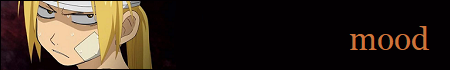
That's my secret, Cap. I'm always bad at computers.
Re: Today I Learned
Today I learned that the old DOS COM executable for format (copied from CP/M) is utterly simple. A COM file simply consists of machine language and any starting data which the OS always loads to a specific hardwired location (always 0x100) and just starts running from whatever is at the beginning of that. There's absolutely nothing fancy going on. You could write a COM file that prints "Hello World!" by hand with little more than a table of 8086 machine language and a list of DOS operating system functions. And then creating a file that consists of a handful of said instructions to basically load the address of where "Hello World!" starts into a specific CPU register followed by another that hands control over to to the DOS built in screen writing function that looks in said register for a memory address and then word whatever it finds from that location forward to the screen, stopping at soon as it encounters a dollar sign. Which raises the question, "How do I write a dollar sign to the screen if that's the symbol used to say when to stop writing to the screen?" Um. I haven't read the answer to that yet. (Edit: after some searches the answer is it you're using the DOS system function to write a string, "Haha, no. No dollar signs for you." There is however a separate DOS function for writing a single character to the standard output, so if you wanted to display something like, "That will cost $4.95 per month." You'd could print the string "That will cost $ ", followed by just the dollar sign with the single character function, then, "4.95 per month.")
(And due to the origin of COM in CP/M which was originally written to run on the 8-bit Z80 CPUs a COM file can't be any larger than slightly less than 64K which is part of why the EXE file format was created, which sticks a tiny header at the beginning of the file with a few extra details)
(And due to the origin of COM in CP/M which was originally written to run on the 8-bit Z80 CPUs a COM file can't be any larger than slightly less than 64K which is part of why the EXE file format was created, which sticks a tiny header at the beginning of the file with a few extra details)
Re: Today I Learned
TIL to do a 4x4 and a 5x5 Rubik's cube, well not really today, but earlier this week and it wasn't a one day thing, but today I'm consistently solving them with ease.
I don't know why I gave up last time, I could solve a 4x4 like half the time until parity issues showed up and didn't bother to learn to solutions to those because the guide I got had like 4 algorithms for edge flip issues and 3 for corner flip issues, but you really just need one for each so it was really a lot easier than I thought it would be.
And a 5x5 is not much more difficult. Centre building is mostly intuitive, with one pretty easy method to flip two centres from adjacent sides. Edge pairing is easy you just need two small algorithms for the final two edges one of which is a very slightly altered version of the 4x4 edge flipping one, so its just 2.5 new things to learn really.
I think I'm gonna try to learn the Square-1 next, I did a solve with a guide by hand and it seems doable, but just with a whole different language to describe the moves.
I don't know why I gave up last time, I could solve a 4x4 like half the time until parity issues showed up and didn't bother to learn to solutions to those because the guide I got had like 4 algorithms for edge flip issues and 3 for corner flip issues, but you really just need one for each so it was really a lot easier than I thought it would be.
And a 5x5 is not much more difficult. Centre building is mostly intuitive, with one pretty easy method to flip two centres from adjacent sides. Edge pairing is easy you just need two small algorithms for the final two edges one of which is a very slightly altered version of the 4x4 edge flipping one, so its just 2.5 new things to learn really.
I think I'm gonna try to learn the Square-1 next, I did a solve with a guide by hand and it seems doable, but just with a whole different language to describe the moves.
Re: Today I Learned
Windows 11 still has some dialog boxes from Windows 3.1 under the ODBC data sources selection window even, so this is not surprising. Also what if you need to scan and fax?InspectorCaracal wrote: ↑Thu 14 Apr, 2022, 4:57 amon one hand i'm incredibly amused but on the other i'm like yes, backwards compatability
Re: Today I Learned
lmfao that's exactly how I found out about it. My old scanner's bundled app no longer works (it requires FLASH) so instead of trying HP's general Scan app I decided to see whether Windows could handle it on its own... lo and behold, it can!thiskurt wrote: ↑Sun 17 Apr, 2022, 8:02 pmWindows 11 still has some dialog boxes from Windows 3.1 under the ODBC data sources selection window even, so this is not surprising. Also what if you need to scan and fax?InspectorCaracal wrote: ↑Thu 14 Apr, 2022, 4:57 amon one hand i'm incredibly amused but on the other i'm like yes, backwards compatability
OODBC.png

and
The Society for Evasionary Action in Literature (and Jesus)
QUIRKS.CPP